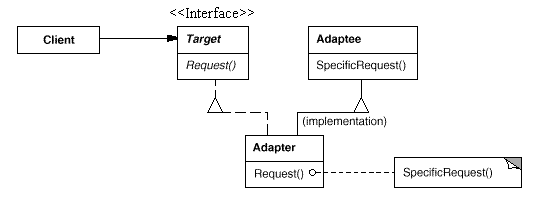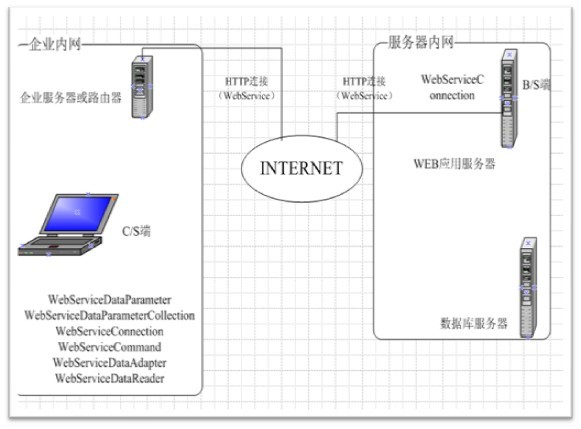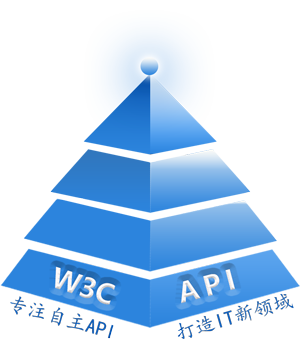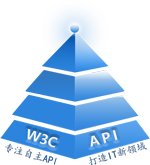自从上次找到NPOI之后,根据园友提供的线索以及Google,又找到了一些开源免费的类库,所以都简单体验了一遍。
主要找到以下类库:
- MyXls(http://sourceforge.net/projects/myxls/)
- Koogra(http://sourceforge.net/projects/koogra/)
- ExcelLibrary(http://code.google.com/p/excellibrary/)
- ExcelPackage(http://excelpackage.codeplex.com/)
- EPPlus(http://epplus.codeplex.com/)
- LinqToExcel(http://code.google.com/p/linqtoexcel/)
- NetOffice(http://netoffice.codeplex.com/) 需安装Office Excel
从1-6的类库均不需要安装Office,不使用Office COM组件;而NetOffice需要安装Office,它提供的是与Office COM组件差不多的功能。
注:本文仅简单演示读取与创建Excel。
准备测试代码
首先,为这些类库准备一些测试代码,用于之后的测试。
aspx主要代码如下:
1 |
<asp:FileUpload ID="FileUpload1" runat="server" />
|
2 |
<asp:Button ID="Button1" runat="server" Text="上传Excel"
|
3 |
onclick="Button1_Click" />
|
4 |
<asp:Button ID="Button2" runat="server" Text="下载Excel"
|
5 |
onclick="Button2_Click" />
|
6 |
<asp:GridView ID="GridView2" runat="server">
|
aspx.cs主要代码如下:
01 |
private void RenderToBrowser(MemoryStream ms, string fileName)
|
03 |
if (Request.Browser.Browser == "IE")
|
04 |
fileName = HttpUtility.UrlEncode(fileName);
|
05 |
Response.AddHeader("Content-Disposition", "attachment;fileName=" + fileName);
|
06 |
Response.BinaryWrite(ms.ToArray());
|
09 |
protected void Button1_Click(object sender, EventArgs e)
|
11 |
if (FileUpload1.HasFile)
|
13 |
GridView1.DataSource = ReadByXXX(FileUpload1.FileContent);
|
18 |
protected void Button2_Click(object sender, EventArgs e)
|
20 |
DataTable table = new DataTable();
|
21 |
table.Columns.Add("aa", typeof(string));
|
22 |
table.Columns.Add("bb", typeof(string));
|
23 |
table.Columns.Add("cc", typeof(string));
|
24 |
for (int i = 0; i < 10; i++)
|
26 |
string a = DateTime.Now.Ticks.ToString();
|
28 |
string b = DateTime.Now.Ticks.ToString();
|
30 |
string c = DateTime.Now.Ticks.ToString();
|
32 |
table.Rows.Add(a, b, c);
|
35 |
RenderToBrowser(CreateByXXX(table), "test.xls");
|
MyXls
MyXls支持Office Excel 97-2003格式(Biff8格式),但目前并不支持formula即公式;网上流传的支持2007是错误的说法。
使用它还需要注意的是,它与Office PIA一样,索引号是从1开始的。
另外不得不说的是,它的构造函数、Save方法、属性中的FileName让人看的眼花瞭乱,无所适从呐-_-。
主要使用的类型都位于org.in2bits.MyXls空间下,主要测试代码如下:
01 |
MemoryStream CreateByMyXls(DataTable table) |
03 |
XlsDocument doc = new XlsDocument();
|
04 |
Worksheet sheet = doc.Workbook.Worksheets.Add("Sheet1");
|
05 |
int colCount = table.Columns.Count;
|
06 |
for (int i = 1; i <= colCount; i++)
|
08 |
sheet.Cells.Add(1, i, table.Columns[i - 1].Caption);
|
12 |
foreach (DataRow row in table.Rows)
|
14 |
for (int i = 1; i <= colCount; i++)
|
16 |
sheet.Cells.Add(k, i, row[i - 1]);
|
20 |
MemoryStream ms = new MemoryStream();
|
25 |
DataTable ReadByMyXls(Stream xlsStream) |
27 |
XlsDocument doc = new XlsDocument(xlsStream);
|
28 |
DataTable table = new DataTable();
|
29 |
Worksheet sheet = doc.Workbook.Worksheets[0];
|
30 |
int colCount = sheet.Rows[1].CellCount;
|
31 |
int rowCount = sheet.Rows.Count;
|
34 |
for (ushort j = 1; j <= colCount; j++)
|
36 |
table.Columns.Add(new DataColumn(sheet.Rows[1].GetCell(j).Value.ToString()));
|
39 |
for (ushort i = 2; i < rowCount; i++)
|
41 |
DataRow row = table.NewRow();
|
42 |
for (ushort j = 1; j <= colCount; j++)
|
44 |
row[j - 1] = sheet.Rows[i].GetCell(j).Value;
|
Koogra
Koogra支持Office 97-2003(Biff8)以及Office 2007以上(Xlsx)格式,但它仅提供读取功能,没有相关的创建Excel功能;另需要注意它的索引号又是从0开始的。
我在几台机器上测试不太稳定,即有的机器直接不能运行,没有深究什么问题。
操作xls格式的类型主要位于Net.SourceForge.Koogra.Excel空间,主要测试代码如下:
01 |
public static DataTable ReadByKoogra(Stream xlsStream)
|
03 |
DataTable table = new DataTable();
|
04 |
Workbook book = new Workbook(xlsStream);
|
05 |
Worksheet sheet = book.Sheets[0];
|
07 |
Row headerRow = sheet.Rows[0];
|
08 |
uint colCount = headerRow.Cells.MaxCol;
|
09 |
uint rowCount = sheet.Rows.MaxRow;
|
13 |
for (ushort j = 0; j <= colCount; j++)
|
15 |
tempc = headerRow.Cells[j];
|
17 |
table.Columns.Add(new DataColumn((tempc.Value ?? string.Empty).ToString()));
|
20 |
for (ushort i = 0; i <= rowCount; i++)
|
22 |
DataRow row = table.NewRow();
|
23 |
tempr = sheet.Rows[i];
|
25 |
for (ushort j = 0; j <= colCount; j++)
|
27 |
tempc = tempr.Cells[j];
|
操作XLSX格式的类型主要位于Net.SourceForge.Koogra.Excel2007空间,主要测试代码如下:
01 |
public static DataTable ReadByKoogra(Stream xlsStream)
|
03 |
DataTable table = new DataTable();
|
04 |
Workbook book = new Workbook(xlsStream);
|
05 |
Worksheet sheet = book.GetWorksheet(0);
|
07 |
Row headerRow = sheet.GetRow(0);
|
08 |
uint colCount = sheet.CellMap.LastCol;
|
09 |
uint rowCount = sheet.CellMap.LastRow;
|
13 |
for (ushort j = 0; j <= colCount; j++)
|
15 |
tempc = headerRow.GetCell(j);
|
17 |
table.Columns.Add(new DataColumn((tempc.Value ?? string.Empty).ToString()));
|
20 |
for (ushort i = 0; i <= rowCount; i++)
|
22 |
DataRow row = table.NewRow();
|
23 |
tempr = sheet.GetRow(i);
|
25 |
for (ushort j = 0; j <= colCount; j++)
|
27 |
tempc = tempr.GetCell(j);
|
ExcelLibrary
听说这是国人开发的,目前支持97-2003(biff8)格式,未来可能会支持xlsx格式。它使用二维数组的方式来操作,这种方式比较接近Office PIA,另外,它的索引号是从0开始的。
在测试时,创建出的Excel有时内容是空的,可能存在bug。
它提供了一个DataSetHelper的工具类,用于从DataTable/DataSet和WorkBook之间的转换,但这个工具类不支持对流的操作,所以还是自己写测试代码(ExcelLibrary空间):
01 |
MemoryStream CreateByExcelLibrary(DataTable table) |
03 |
Workbook book = new Workbook();
|
04 |
Worksheet sheet = new Worksheet("Sheet123");
|
06 |
int colCount = table.Columns.Count;
|
07 |
for (int i = 0; i < colCount; i++)
|
09 |
sheet.Cells[0, i] = new Cell(table.Columns[i].Caption);
|
13 |
foreach (DataRow row in table.Rows)
|
15 |
for (int i = 0; i < colCount; i++)
|
17 |
sheet.Cells[k, i] = new Cell(row[i]);
|
21 |
book.Worksheets.Add(sheet);
|
22 |
MemoryStream ms = new MemoryStream();
|
27 |
DataTable ReadByExcelLibrary(Stream xlsStream) |
29 |
DataTable table = new DataTable();
|
30 |
Workbook book = Workbook.Load(xlsStream);
|
31 |
Worksheet sheet = book.Worksheets[0];
|
33 |
int colCount = sheet.Cells.LastColIndex;
|
34 |
int rowCount = sheet.Cells.LastRowIndex;
|
36 |
for (ushort j = 0; j <= colCount; j++)
|
38 |
table.Columns.Add(new DataColumn(sheet.Cells[0, j].StringValue));
|
41 |
for (ushort i = 1; i <= rowCount; i++)
|
43 |
DataRow row = table.NewRow();
|
44 |
for (ushort j = 0; j <= colCount; j++)
|
46 |
row[j] = sheet.Cells[i, j].Value;
|
ExcelPackage与EPPlus
ExcelPackage它主要支持OOXML即Office Open XML标准,Office 2007以上XLSX格式的读写;但它不支持对流的操作,仅支持对实体文件的操作。
EPPlus全称应该是ExcelPackage Plus,即ExcelPackage的增强版,它在ExcelPackage的基础上,增强了许多功能包括对流、Linq的支持,可以说相当不错。
它的索引号是从1开始的,主要使用的类型位于OfficeOpenXml空间,具体测试代码如下:
01 |
MemoryStream CreateByExcelLibrary(DataTable table) |
03 |
using (ExcelPackage package = new ExcelPackage())
|
05 |
ExcelWorksheet sheet = package.Workbook.Worksheets.Add("sheet111");
|
07 |
int colCount = table.Columns.Count;
|
08 |
for (int i = 0; i < colCount; i++)
|
10 |
sheet.Cells[1, i + 1].Value = table.Columns[i].Caption;
|
14 |
foreach (DataRow row in table.Rows)
|
16 |
for (int i = 0; i < colCount; i++)
|
18 |
sheet.Cells[k, i + 1].Value = row[i];
|
23 |
MemoryStream ms = new MemoryStream();
|
29 |
DataTable ReadByExcelLibrary(Stream xlsStream) |
31 |
DataTable table = new DataTable();
|
32 |
using (ExcelPackage package = new ExcelPackage(xlsStream))
|
34 |
ExcelWorksheet sheet = package.Workbook.Worksheets[1];
|
36 |
int colCount = sheet.Dimension.End.Column;
|
37 |
int rowCount = sheet.Dimension.End.Row;
|
39 |
for (ushort j = 1; j <= colCount; j++)
|
41 |
table.Columns.Add(new DataColumn(sheet.Cells[1, j].Value.ToString()));
|
44 |
for (ushort i = 2; i <= rowCount; i++)
|
46 |
DataRow row = table.NewRow();
|
47 |
for (ushort j = 1; j <= colCount; j++)
|
49 |
row[j - 1] = sheet.Cells[i, j].Value;
|
LinqToExcel,NetOffice…
至于LinqToExcel,只能说是颗糖而已,不支持对流的操作,实在是无爱啊,不多说。
NetOffice提供与Office PIA相似的功能,又需要安装Office,实在不适合在web场景中使用,所以也不多说。
结尾
对于Excel 97-2003格式,还是用NPOI最好,API设计比较好(上面这些类库又是0又是1的索引号和二维数组实在让人好晕);而对于2007(xlsx)以上版本,可以使用EPPlus;这样基本所有的Excel格式通吃了。
当然这只是免费的方案,对于不缺大洋的,用Apose.Cell等强大的商业解决方案又是另一回事了。
另,由于各个类库容量较大,就不提供下载了,若要测试请自行下载类库复制代码~_~。