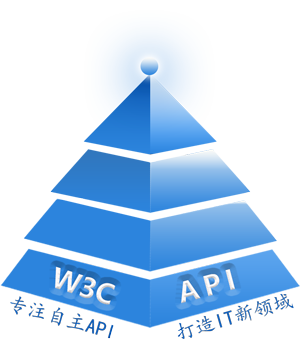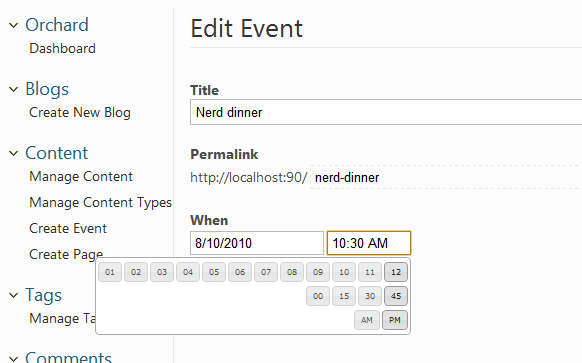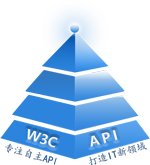在用C#作开发的时候经常要把DataTable转换成IList;操作DataTable比较麻烦,把DataTable转换成IList,以对象实体作为IList的元素,操作起来就非常方便。
注意:实体的属性必须和数据库中的字段必须一一对应,或者数据库字段名.ToLower().Contains(实体属性名.ToLower())
数据类型暂时至支持int、string、DateTime、float、double
using System;
using System.Collections;
using System.Collections.Generic;
using System.Data;
using System.Reflection;
namespace TBToListTest
{
public class TBToList<T> where T : new()
{
/// <summary>
/// 获取列名集合
/// </summary>
private IList<string> GetColumnNames(DataColumnCollection dcc)
{
IList<string> list = new List<string>();
foreach (DataColumn dc in dcc)
{
list.Add(dc.ColumnName);
}
return list;
}
/// <summary>
///属性名称和类型名的键值对集合
/// </summary>
private Hashtable GetColumnType(DataColumnCollection dcc)
{
if (dcc == null || dcc.Count == 0)
{
return null;
}
IList<string> colNameList = GetColumnNames(dcc);
Type t = typeof(T);
PropertyInfo[] properties = t.GetProperties();
Hashtable hashtable = new Hashtable();
int i = 0;
foreach (PropertyInfo p in properties)
{
foreach (string col in colNameList)
{
if (col.ToLower().Contains(p.Name.ToLower()))
{
hashtable.Add(col, p.PropertyType.ToString() + i++);
}
}
}
return hashtable;
}
/// <summary>
/// DataTable转换成IList
/// </summary>
/// <param name="dt"></param>
/// <returns></returns>
public IList<T> ToList(DataTable dt)
{
if (dt == null || dt.Rows.Count == 0)
{
return null;
}
PropertyInfo[] properties = typeof(T).GetProperties();//获取实体类型的属性集合
Hashtable hh = GetColumnType(dt.Columns);//属性名称和类型名的键值对集合
IList<string> colNames = GetColumnNames(hh);//按照属性顺序的列名集合
List<T> list = new List<T>();
T model = default(T);
foreach (DataRow dr in dt.Rows)
{
model = new T();//创建实体
int i = 0;
foreach (PropertyInfo p in properties)
{
if (p.PropertyType == typeof(string))
{
p.SetValue(model, dr[colNames[i++]], null);
}
else if (p.PropertyType == typeof(int))
{
p.SetValue(model, int.Parse(dr[colNames[i++]].ToString()), null);
}
else if (p.PropertyType == typeof(DateTime))
{
p.SetValue(model, DateTime.Parse(dr[colNames[i++]].ToString()), null);
}
else if (p.PropertyType == typeof(float))
{
p.SetValue(model, float.Parse(dr[colNames[i++]].ToString()), null);
}
else if (p.PropertyType == typeof(double))
{
p.SetValue(model, double.Parse(dr[colNames[i++]].ToString()), null);
}
}
list.Add(model);
}
return list;
}
/// <summary>
/// 按照属性顺序的列名集合
/// </summary>
private IList<string> GetColumnNames(Hashtable hh)
{
PropertyInfo[] properties = typeof(T).GetProperties();//获取实体类型的属性集合
IList<string> ilist = new List<string>();
int i = 0;
foreach (PropertyInfo p in properties)
{
ilist.Add(GetKey(p.PropertyType.ToString() + i++, hh));
}
return ilist;
}
/// <summary>
/// 根据Value查找Key
/// </summary>
private string GetKey(string val, Hashtable tb)
{
foreach (DictionaryEntry de in tb)
{
if (de.Value.ToString() == val)
{
return de.Key.ToString();
}
}
return null;
}
}
}
namespace TBToListTest
{
//实体
public class Person
{
public int ID
{
set;
get;
}
public string Name
{
set;
get;
}
public string Age
{
set;
get;
}
public string Lover
{
set;
get;
}
}
}
using System;
using System.Data;
namespace TBToListTest
{
class Program
{
static void Main(string[] args)
{
TBToList<Person> tol = new TBToList<Person>();
Console.WriteLine();
DataTable dt = GetTable();
tol.ToList(dt);
Console.Read();
}
public static DataTable GetTable()
{
DataTable dt = new DataTable();
dt.Columns.Add("ID");
dt.Columns.Add("Age");
dt.Columns.Add("Lover");
dt.Columns.Add("Name");
DataRow dr = dt.NewRow();
dr["ID"] = 1;
dr["Age"] = "Age1";
dr["Lover"] = "Lover1";
dr["Name"] = "Name1";
dt.Rows.Add(dr);
DataRow dr1 = dt.NewRow();
dr1["ID"] = 2;
dr1["Age"] = "Age2";
dr1["Lover"] = "Lover2";
dr1["Name"] = "Name2";
dt.Rows.Add(dr1);
return dt;
}
}
}
分类: .NET