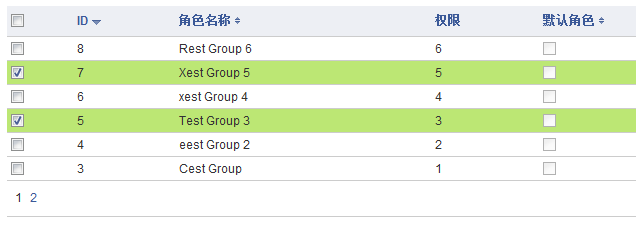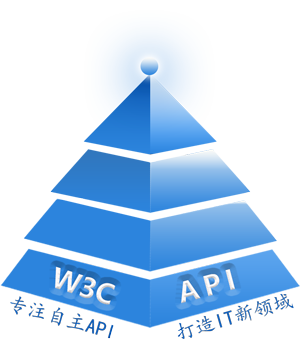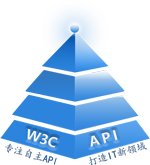ESB(Enterprise Service Bus)企业系统总线,主要是的作用是通过这个基础架构将企业内部的服务组织在一起,服务与服务之间可以相互进行调用,并且提供一种负载均衡机制。当然其中还是有了很多技术打算做成一个系列的文章,本次并没有打算直接讲解ESB整体的架构思想,而是将它进行了拆分,讲诉了其中一些使用的技术点。通过这些点的拆分,我们可以了解其中所使用的技术并进行自我充电,在后续我们将会介绍一下具体的架构思想。
本期主要的技术点如下:
1. FileSystemWatcher:文件侦听类。
2. CodeDomProvider:创建和检索代码类。
3. Appdomain:应用程序域。
4. MarshalByRefObject:跨应用程序域边界访问对象。
1. FileSystemWatcher
定义:侦听文件系统更改通知,并在目录或目录中的文件发生更改时引发事件。
具体实现:
public void RegeditFileSystemWatcher(string filePath, string filter)
{
FileSystemWatcher watcher = new FileSystemWatcher(filePath);
watcher.Created += FileSystemEventHandler;
watcher.Changed += FileSystemEventHandler;
watcher.Deleted += FileSystemEventHandler;
watcher.EnableRaisingEvents = true;
}
private void FileSystemEventHandler(object sender, FileSystemEventArgs e)
{
if(e.ChangeType == WatcherChangeTypes.Changed)
Console.WriteLine("Changed~~~~~~~~~~~~~");
else if (e.ChangeType == WatcherChangeTypes.Created)
Console.WriteLine("Created~~~~~~~~~~~~~");
else if (e.ChangeType == WatcherChangeTypes.Deleted)
Console.WriteLine("Deleted~~~~~~~~~~~~~");
}
总结:通过文件的变更,可以通知我们进行相应的处理,例如重新加载dll文件到Appdomain当中,而无需重启应用程序(此演示示例将在下文档中进行体现)。
2. CodeDomProvider
定义:CodeDomProvider 可用于创建和检索代码生成器和代码编译器的实例。代码生成器可用于以特定的语言生成代码,而代码编译器可用于将代码编译为程序集。
A. 我们可以通过已经编写的固定代码来编译成固定的dll文件:
具体实现:
IDictionary<string, string> version = new Dictionary<string, string>();
if (System.Runtime.InteropServices.RuntimeEnvironment.GetSystemVersion().StartsWith("v4.0"))
version.Add("CompilerVersion", "v4.0");
else
version.Add("CompilerVersion", "v3.5");
CodeDomProvider provider = new CSharpCodeProvider(version);
CompilerParameters parameters = new CompilerParameters();
parameters.GenerateInMemory = false;
parameters.OutputAssembly = assemblyFileName;
parameters.ReferencedAssemblies.Add("System.dll");
parameters.ReferencedAssemblies.Add("MyInterface.dll");
CompilerResults clr = provider.CompileAssemblyFromSource(parameters, code);
if (clr.Errors.HasErrors)
{
throw new Exception(code + clr.Errors);
}
B. 我们也可以通过CodeDOM 模型生成和编译源代码
具体实现:
class CodeDomExample
{
// Build a Hello World program graph using
// System.CodeDom types.
public static CodeCompileUnit BuildHelloWorldGraph()
{
// Create a new CodeCompileUnit to contain
// the program graph.
CodeCompileUnit compileUnit = new CodeCompileUnit();
// Declare a new namespace called Samples.
CodeNamespace samples = new CodeNamespace("Samples");
// Add the new namespace to the compile unit.
compileUnit.Namespaces.Add(samples);
// Add the new namespace import for the System namespace.
samples.Imports.Add(new CodeNamespaceImport("System"));
// Declare a new type called Class1.
CodeTypeDeclaration class1 = new CodeTypeDeclaration("Class1");
// Add the new type to the namespace type collection.
samples.Types.Add(class1);
// Declare a new code entry point method.
CodeEntryPointMethod start = new CodeEntryPointMethod();
// Create a type reference for the System.Console class.
CodeTypeReferenceExpression csSystemConsoleType = new CodeTypeReferenceExpression("System.Console");
// Build a Console.WriteLine statement.
CodeMethodInvokeExpression cs1 = new CodeMethodInvokeExpression(
csSystemConsoleType, "WriteLine",
new CodePrimitiveExpression("Hello World!"));
// Add the WriteLine call to the statement collection.
start.Statements.Add(cs1);
// Build another Console.WriteLine statement.
CodeMethodInvokeExpression cs2 = new CodeMethodInvokeExpression(
csSystemConsoleType, "WriteLine",
new CodePrimitiveExpression("Press the Enter key to continue."));
// Add the WriteLine call to the statement collection.
start.Statements.Add(cs2);
// Build a call to System.Console.ReadLine.
CodeMethodInvokeExpression csReadLine = new CodeMethodInvokeExpression(csSystemConsoleType, "ReadLine");
// Add the ReadLine statement.
start.Statements.Add(csReadLine);
// Add the code entry point method to
// the Members collection of the type.
class1.Members.Add(start);
return compileUnit;
}
public static void GenerateCode(CodeDomProvider provider, CodeCompileUnit compileunit)
{
// Build the source file name with the appropriate
// language extension.
String sourceFile;
if (provider.FileExtension[0] == '.')
{
sourceFile = "TestGraph" + provider.FileExtension;
}
else
{
sourceFile = "TestGraph." + provider.FileExtension;
}
// Create an IndentedTextWriter, constructed with
// a StreamWriter to the source file.
IndentedTextWriter tw = new IndentedTextWriter(new StreamWriter(sourceFile, false), " ");
// Generate source code using the code generator.
provider.GenerateCodeFromCompileUnit(compileunit, tw, new CodeGeneratorOptions());
// Close the output file.
tw.Close();
}
public static CompilerResults CompileCode(CodeDomProvider provider, String sourceFile, String exeFile)
{
// Configure a CompilerParameters that links System.dll
// and produces the specified executable file.
String[] referenceAssemblies = { "System.dll" };
CompilerParameters cp = new CompilerParameters(referenceAssemblies, exeFile, false);
// Generate an executable rather than a DLL file.
cp.GenerateExecutable = true;
// Invoke compilation.
CompilerResults cr = provider.CompileAssemblyFromFile(cp, sourceFile);
// Return the results of compilation.
return cr;
}
}
总结:通过CodeDomProvider这种方式,我们可以动态的编译一些dll,并通过Appdomain加载这些dll文件来实现我们需要的服务,可以说这种实现方式的灵活性更高。更有利于我们动态的部署,其中ESB就采用这种方式来实现服务的插入。后续我们将介绍一下Appdomain。
3. Appdomain
定义:Appdomain提供应用程序卸载,隔离,安全边界,一个Appdomain可以被创建多个,可以在Appdomain当中加载相应的dll文件。如果Appdomain变的不可控的时候,我们可以卸载相应的Appdomain而不影响主进程。多个应用程序可以运行在一个进程当中,多个线程也可以同时属于一个应用程序域,但是在给定的时间一个线程只能在一个应用程序域中运行。
具体实现:
AppDomainSetup appDomainSetup;
appDomainSetup = new AppDomainSetup();
appDomainSetup.LoaderOptimization = LoaderOptimization.SingleDomain;
appDomainSetup.ApplicationBase = AppDomain.CurrentDomain.BaseDirectory;
appDomainSetup.ShadowCopyDirectories = appDomainSetup.ApplicationBase;
appDomainSetup.ShadowCopyFiles = "false";
AppDomain appDomain = AppDomain.CreateDomain(assemblyFileName, null, appDomainSetup);
总结:Appdomain可以加载相应的dll文件,这样我们可以创建多个Appdomain并将这些Appdomain当做相应的服务,Appdomain之间的加载、卸载之间不相互影响。Appdomain提供良好的应用程序的隔离,ESB当中即使用这种方式将服务之间隔离开来。
4. .net Remoting
定义:.net Remoting一种分布式系统的处理方式,我们不打算研究它分布式的内容,.net Remoting还有一种应用场景就是实现应用程序域之间的访问,我们可以跨一个应用程序域与另外的应用程序域进行通信,及穿越边界值。
具体实现:
RemoteLoader remoteLoader = (RemoteLoader) appDomain.CreateInstance("Demo", "Demo.RemoteLoader").Unwrap();
class RemoteLoader : MarshalByRefObject
{
public object Create(string assemblyFile, string typeName, object[] constructArgs)
{
// 略,详见示例代码
return Activator.CreateInstance(matchType);
}
}
总结:通过Appdomain与.net Remoting的结合我们可以在某个Appdomain当中加载相应的dll并进行调取。使用.net Remoting核心是需要“调取类”或者是“处理类”必须继承自MarshalByRefObject。
代码如下:
资料如下:
http://msdn.microsoft.com/zh-cn/library/system.io.filesystemwatcher.aspx
http://msdn.microsoft.com/zh-cn/library/system.codedom.compiler.codedomprovider(VS.80).aspx
http://msdn.microsoft.com/zh-cn/library/system.appdomain(v=VS.80).aspx
http://msdn.microsoft.com/zh-cn/library/system.marshalbyrefobject(v=vs.80).aspx
http://www.cnblogs.com/assessment/archive/2011/08/22/2138538.html