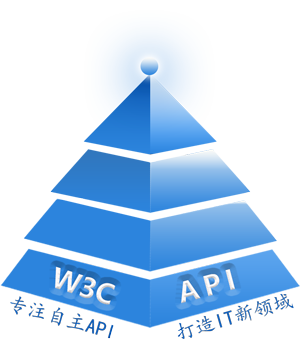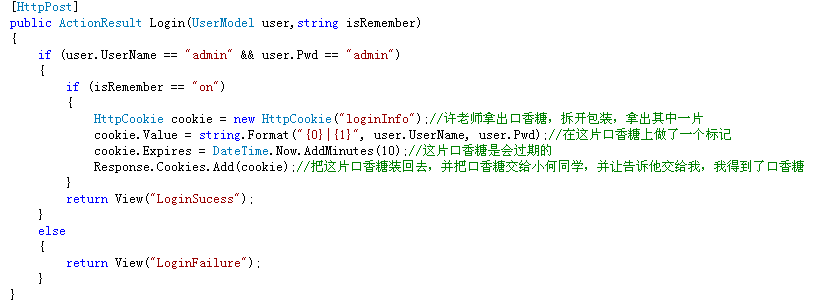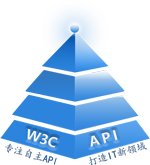数据同步框架MS Sync Framework [术语、例子、参考资料、Tips]
http://www.cnblogs.com/2018/archive/2011/02/22/1961654.html
数据同步框架MS Sync Framework-不同场景使用例子和简要分析
http://www.cnblogs.com/2018/archive/2011/02/23/1961657.html
以上两篇文章对框架的基础有了描述,通过IDE的提供Local Database Cache可以快速的实现一个常用的同步应用。具体如下:
VS 提供的基于MS Sync框架的支持,用于客户端离线的使用,客户端是SQL Compact,服务端可以是Sql Server 2005/2008
详细例子参考:
http://cid-56b433ad3d1871e3.office.live.com/self.aspx/.Public/SyncTest.rar
DbCache目录下是具体的例子,具体的建立步骤如下
模板
加入后会有*.sync文件,以后双击 这个可编辑和修改
同步设置
双击NorthWind.Server.sync 或NorthWind.Server.sync可以进行修改
SQL Server 2008是可以使用Sql Server change Tracking
SQLScripts SQLUndoScripts : 对数据库的Provison的支持和取消
NorthwindDataSet.xsd: 客户端的缓存访问接口
同步代码
using (DataServiceProxy.NorthWindSyncContractClient DataSvc = new DataServiceProxy.NorthWindSyncContractClient())
{ ///nwCache.sdf把默认建表时的数据同步下来
NorthwindDataSetTableAdapters.CustomersTableAdapter customersTableAdapter
= new NorthwindDataSetTableAdapters.CustomersTableAdapter();
NorthwindDataSet northwindDataSet = new NorthwindDataSet();
customersTableAdapter.Fill(northwindDataSet.Customers);
new NorthwindDataSetTableAdapters.ProductsTableAdapter().Fill(northwindDataSet.Products);
///修改(增删改)SQL 服务器的Customers表
NorthWindSyncAgent syncAgent = new NorthWindSyncAgent(DataSvc);
Microsoft.Synchronization.Data.SyncStatistics syncStats = syncAgent.Synchronize();
Debug.WriteLine(syncStats.TotalChangesDownloaded);
///此时客户端的数据已经同步
customersTableAdapter.Fill(northwindDataSet.Customers);
new NorthwindDataSetTableAdapters.customersTableAdapter().Fill(northwindDataSet.Customers);
new NorthwindDataSetTableAdapters.ProductsTableAdapter().Fill(northwindDataSet.Products);
}
总结
以上可见,通过IDE可以快速的建立一个常用的Sync程序,这个默认的程序只能下载,如果需要双向的同步可参考SDK:
Walkthrough: Extending the Local Database Cache to Support Bidirectional Synchronization